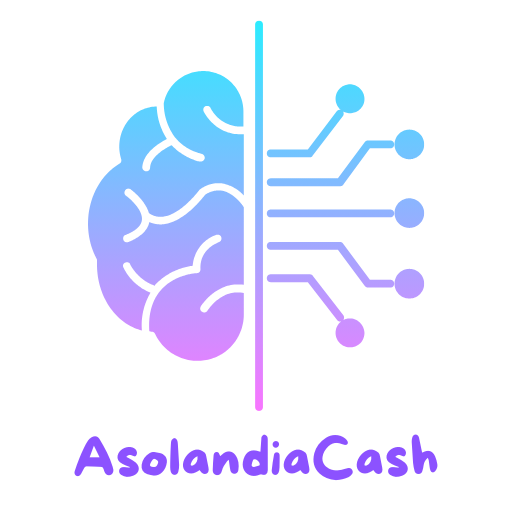Ultimate Guide to IPTV for Firestick in 2024
The Amazon Firestick has become one of the most popular streaming devices, offering users access to a vast array of apps and content, including IPTV (Internet Protocol Television). For those who want to cut the cord and enjoy live TV, sports, movies, and more through IPTV, the Firestick is an excellent device to enhance your streaming experience. This guide will walk you through why IPTV and Firestick make a great pair, how to set it up, and the best IPTV services for Firestick in 2024.
Why Use IPTV on Firestick?
IPTV has rapidly gained popularity as a flexible and cost-effective way to watch live TV, movies, sports, and on-demand content. Firestick users, in particular, benefit from using IPTV for several reasons:
- Affordability: IPTV services often provide thousands of channels and VOD options at a fraction of the cost of traditional cable subscriptions.
- Ease of Use: Firestick is incredibly user-friendly, and its interface is easy to navigate, making it simple to set up IPTV apps and access your content.
- Device Portability: One of the biggest advantages of Firestick is its portability. You can take it anywhere, plug it into any compatible TV, and access your IPTV service.
- Wide Range of Apps: Firestick supports a vast array of IPTV apps, allowing users to stream content from around the world, including live sports, news, and entertainment channels.
- Customization: With the Firestick, users can install various IPTV apps and customize their experience with different services, playlists, and add-ons.
By combining the powerful capabilities of Firestick with the flexibility of IPTV, users can unlock a world of entertainment without being tied to traditional cable services.
How to Install IPTV on Firestick
Installing IPTV on your Firestick is simple, and there are multiple methods you can use to get started. Here’s a step-by-step guide:
Method 1: Installing IPTV Apps from the Amazon App Store
Some IPTV services have official apps available on the Amazon App Store. Here’s how to install these apps:
- Go to the Amazon App Store: Open the Firestick home screen and navigate to the search icon (magnifying glass) at the top left.
- Search for the IPTV App: Type in the name of the IPTV app you want to install (e.g., IPTV Smarters, Perfect Player).
- Install the App: Select the app from the search results and click Download. Once installed, open the app.
- Sign In: Enter your IPTV service credentials provided by your IPTV provider.
- Start Streaming: Once logged in, you can browse channels, VOD, and other IPTV content.
Method 2: Sideloading IPTV Apps on Firestick (Using Downloader)
Some IPTV apps may not be available in the Amazon App Store, but you can still install them by sideloading the APK file. Follow these steps:
- Enable Apps from Unknown Sources:
- From the Firestick home screen, go to Settings > My Fire TV > Developer Options.
- Turn on Apps from Unknown Sources.
- Install the Downloader App:
- Search for the Downloader app in the Amazon App Store and install it.
- Download the IPTV APK:
- Open the Downloader app and enter the URL of the IPTV APK file (provided by your IPTV service).
- Click Go, and the app will download the APK.
- Install the IPTV App:
- Once the download is complete, select Install.
- Open the App and Log In:
- Launch the IPTV app and enter your credentials to start streaming.
Best IPTV Services for Firestick in 2024
Choosing the right IPTV service for your Firestick can make all the difference in your viewing experience. Here are some of the top IPTV services for Firestick users in 2024:
1. Xtreme HD IPTV
Xtreme HD IPTV is a popular choice for Firestick users due to its vast channel lineup, including sports, entertainment, and international content. It offers high-quality streaming and minimal buffering.
- Key Features: Over 20,000 live TV channels, 4K streaming, and a wide range of on-demand content.
2. SSTV IPTV
SSTV IPTV is known for its HD and 4K streaming options and offers channels from various countries. It’s a solid choice for those who want reliable access to live TV and movies on their Firestick.
- Key Features: HD/4K streams, thousands of channels, and compatibility with various devices including Firestick.
3. Apollo IPTV
Apollo IPTV provides access to a comprehensive library of live TV, on-demand content, and international channels. It’s one of the most reliable IPTV services for streaming on Firestick.
- Key Features: 24/7 customer support, extensive VOD content, and multi-device support.
4. Falcon IPTV
Falcon IPTV offers an excellent range of sports channels, making it a favorite among sports enthusiasts. It works seamlessly on Firestick and delivers high-quality streams with little to no lag.
- Key Features: Premium sports channels, live TV, and pay-per-view events.
5. Typhoon Labs IPTV
Typhoon Labs IPTV is known for its stable streaming and user-friendly interface. With a focus on sports and entertainment, it’s an ideal service for Firestick users who want an all-in-one IPTV solution.
- Key Features: 4K streaming, customizable interface, and excellent customer support.
Troubleshooting IPTV Issues on Firestick
While IPTV on Firestick generally works smoothly, you might run into occasional issues. Here are some common problems and how to resolve them:
1. Buffering Issues
- Solution: Buffering is usually due to a slow internet connection. Ensure that your internet speed meets the minimum requirements (10 Mbps for HD, 25 Mbps for 4K). You can also lower the video quality or switch to a wired connection (using an Ethernet adapter for Firestick).
2. App Crashing or Freezing
- Solution: If your IPTV app crashes or freezes frequently, try clearing the app’s cache. Go to Settings > Applications > Manage Installed Applications and select the IPTV app. Then, choose Clear Cache and restart the app. If the issue persists, try uninstalling and reinstalling the app.
3. Channels Not Loading
- Solution: If channels fail to load, ensure your internet connection is stable. Additionally, check with your IPTV provider to see if the channel list needs to be updated. Sometimes refreshing the playlist or resetting the app can resolve this issue.
4. IPTV App Not Working After Firestick Update
- Solution: After a Firestick OS update, some IPTV apps may stop functioning. In this case, reinstalling the app or sideloading the latest APK version may solve the problem. Always ensure that both your Firestick OS and IPTV app are updated to the latest versions.
Conclusion: Enhance Your Firestick with IPTV
Firestick and IPTV together provide a powerful and cost-effective way to access a world of entertainment, including live TV, sports, movies, and on-demand content. By following the steps outlined in this guide, you can easily install and set up IPTV on your Firestick, unlocking endless streaming possibilities. Whether you’re using a popular service like Xtreme HD IPTV or SSTV IPTV, or exploring other options, the combination of Firestick and IPTV will significantly enhance your viewing experience in 2024.
Enjoy the flexibility, convenience, and variety that IPTV brings to your Firestick, and say goodbye to expensive cable packages.